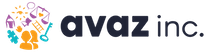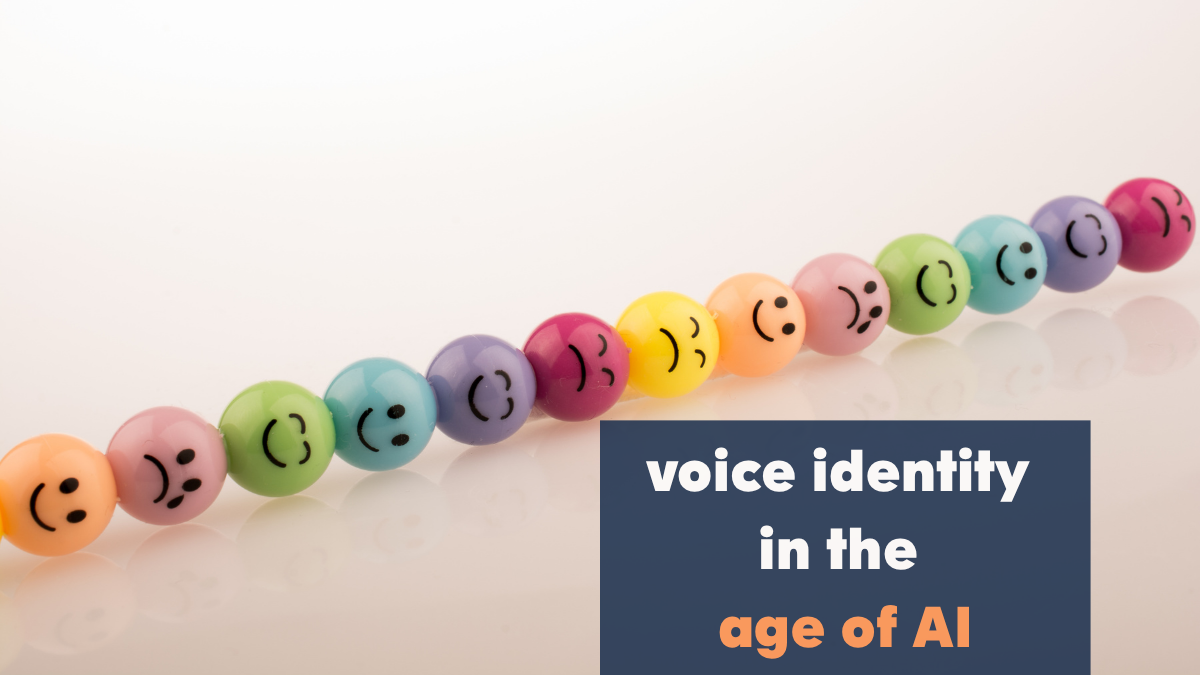The beauty of a robust AAC system is that communicators who start out using pictures can go on to use text and gain language and literacy skills. They can learn to type words on the keyboard and write grammatically correct sentences too. Let’s take a look at a few cool features in Avaz AAC that support communicators in the transition from picture to text-based AAC.
Here are a few ways you can support the communicator while they are learning to read/ write/ type:
Adjusting Caption Size
You can vary the size of captions in Picture mode and gradually move from Only images (no text) to Only text (no images). The ‘Only text’ (no image) setting develops sight-word reading and provides a good transition to text mode.
Here’s how to do it:


Tap Settings > Caption size(under Picture settings) to change the size of the text in the buttons.
Picture Prediction in Keyboard Mode
Being able to type words can not only make communication quicker but make communicators more confident. Typing/writing also sets the communicator up to gain literacy skills.
When communicators begin to move from picture to text-based AAC, they may need a bit of help to identify and type words. Avaz AAC has a neat Picture Prediction feature that continues to provide picture prompt in the prediction bar of the text mode. This comes in handy when the communicator may not yet know the spelling of the whole word or is still learning to distinguish words.
You can fade this picture prompt once the communicator is able to type and identify words.
Delay Prediction
You can give more processing time for the communicator by setting a delay for when the predicted word appears.


Settings > Prediction > Delay(under When to Predict).This will delay the display of predicted words and gives the user a chance to type it on their own, without the prompt.
Spell Check with Phonetic Match


Avaz AAC app’s Phonetic match allows users to communicate without their expression being inhibited by a lack of spelling awareness. A user can type the phonetic spelling, which is the spelling based on the correspondence between letters and sounds. The app prompts with related words that are spelled correctly. Phonetic match is a way to spell check so that the user’s incorrect spelling does not hold back their communication.
A little bit of help can go a long way😊. Use these helpful features in Avaz AAC to support communicators on their road to acquisition of language and literacy skills.
Hope you enjoyed reading about Avaz AAC features that help communicators make the transition from picture to text based AAC.